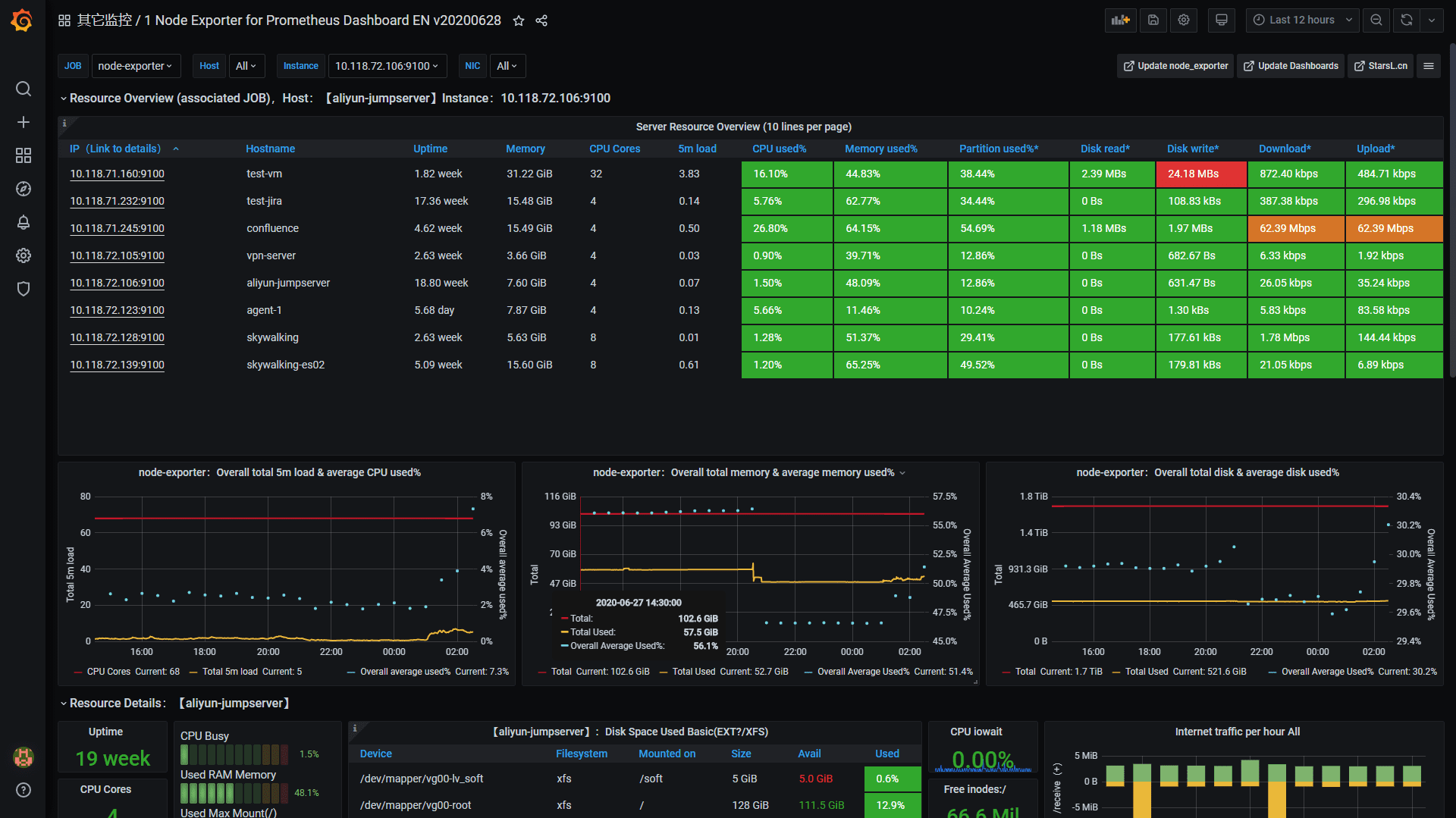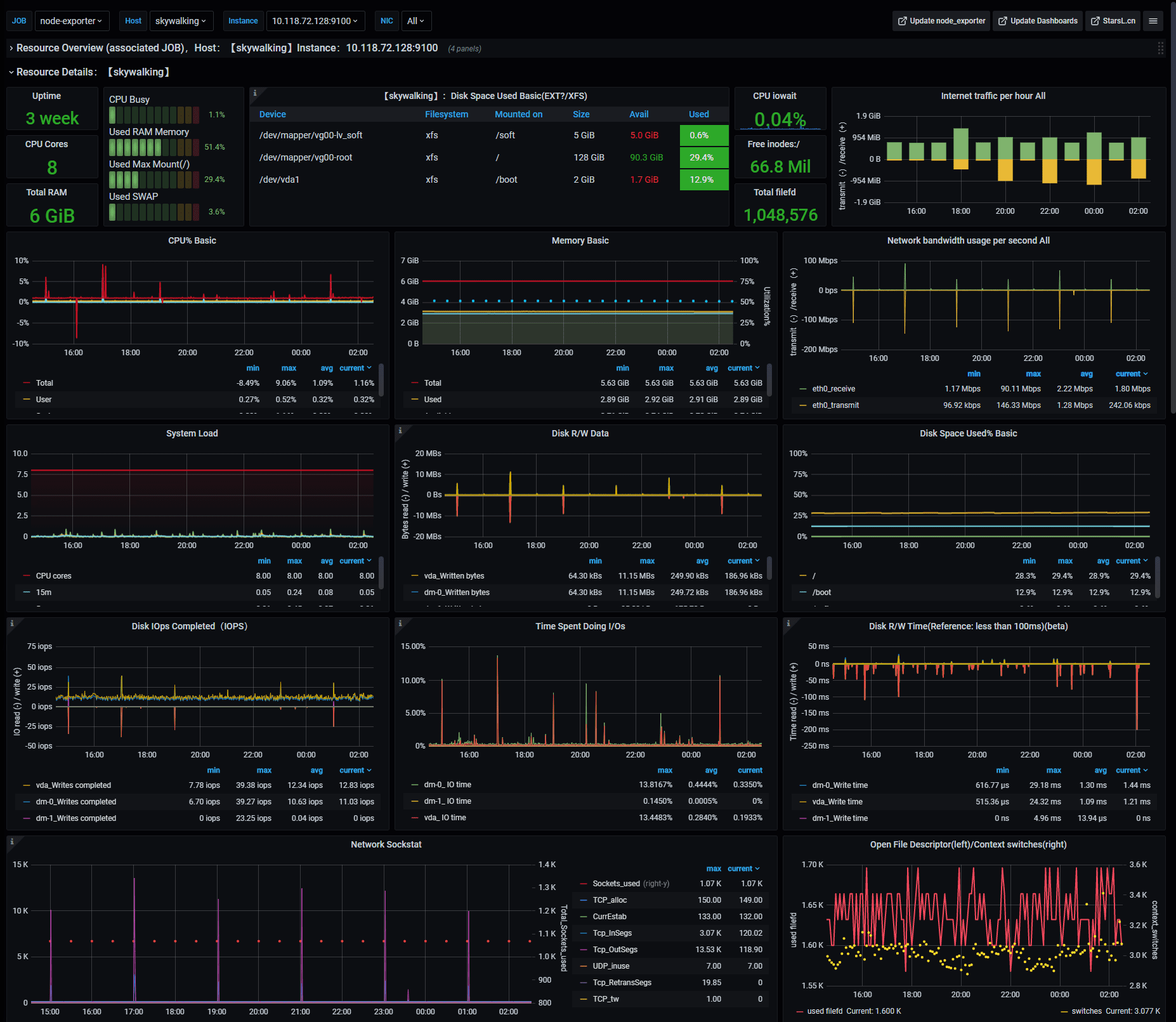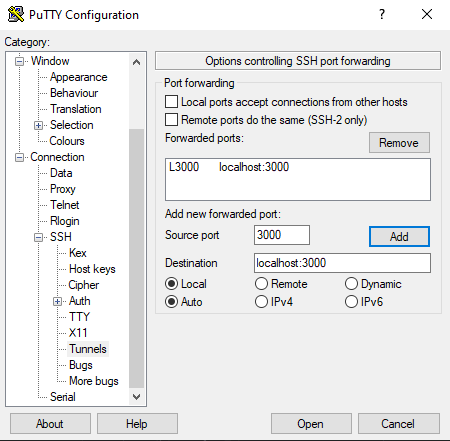Monitoring your validator with Grafana and Prometheus
6.1 Installation
sudo apt-get install -y prometheus prometheus-node-exporterwget -q -O - https://packages.grafana.com/gpg.key | sudo apt-key add -
echo "deb https://packages.grafana.com/oss/deb stable main" > grafana.list
sudo mv grafana.list /etc/apt/sources.list.d/grafana.list
sudo apt-get update && sudo apt-get install -y grafanasudo systemctl enable grafana-server.service prometheus.service prometheus-node-exporter.servicecat > $HOME/prometheus.yml << EOF
global:
scrape_interval: 15s # By default, scrape targets every 15 seconds.
# Attach these labels to any time series or alerts when communicating with
# external systems (federation, remote storage, Alertmanager).
external_labels:
monitor: 'codelab-monitor'
# A scrape configuration containing exactly one endpoint to scrape:
# Here it's Prometheus itself.
scrape_configs:
- job_name: 'node_exporter'
static_configs:
- targets: ['localhost:9100']
- job_name: 'nodes'
metrics_path: /metrics
static_configs:
- targets: ['localhost:5054']
- job_name: 'validators'
metrics_path: /metrics
static_configs:
- targets: ['localhost:5064']
EOF📶 6.2 Setting up Grafana Dashboards
Example of Grafana Dashboards for each consensus client.

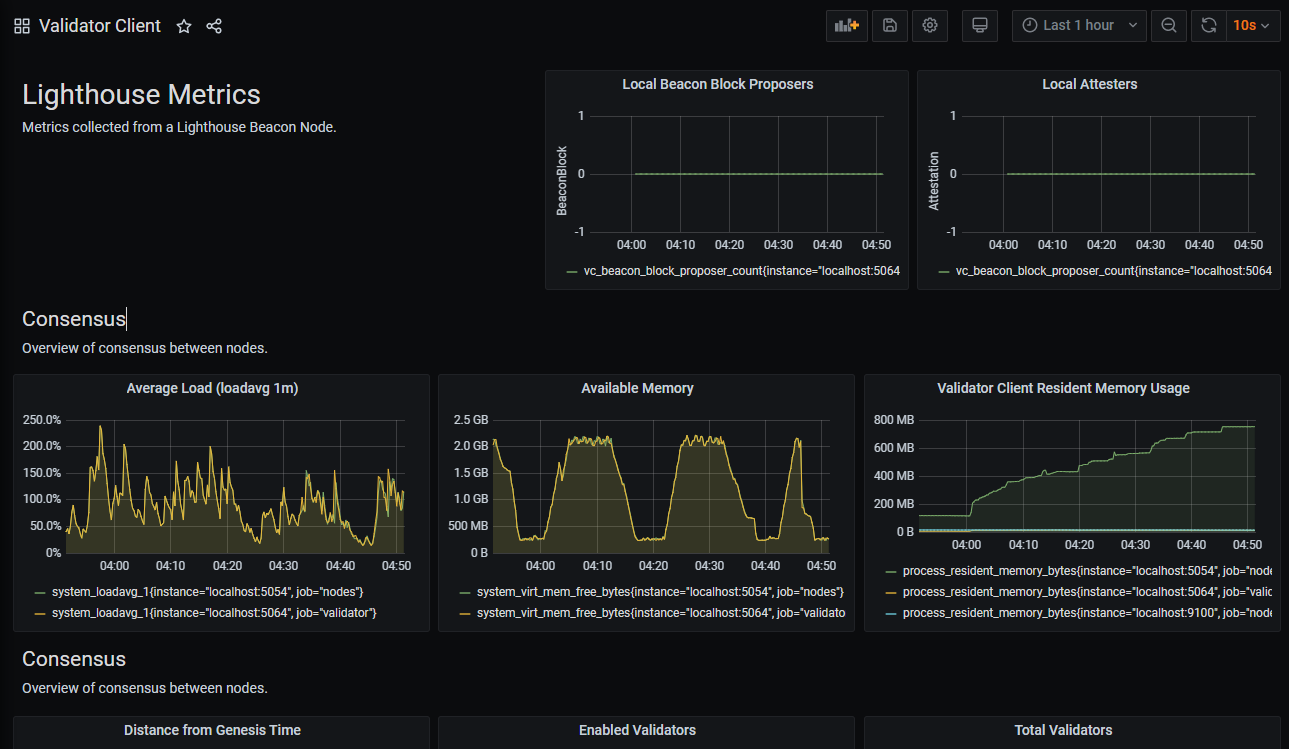
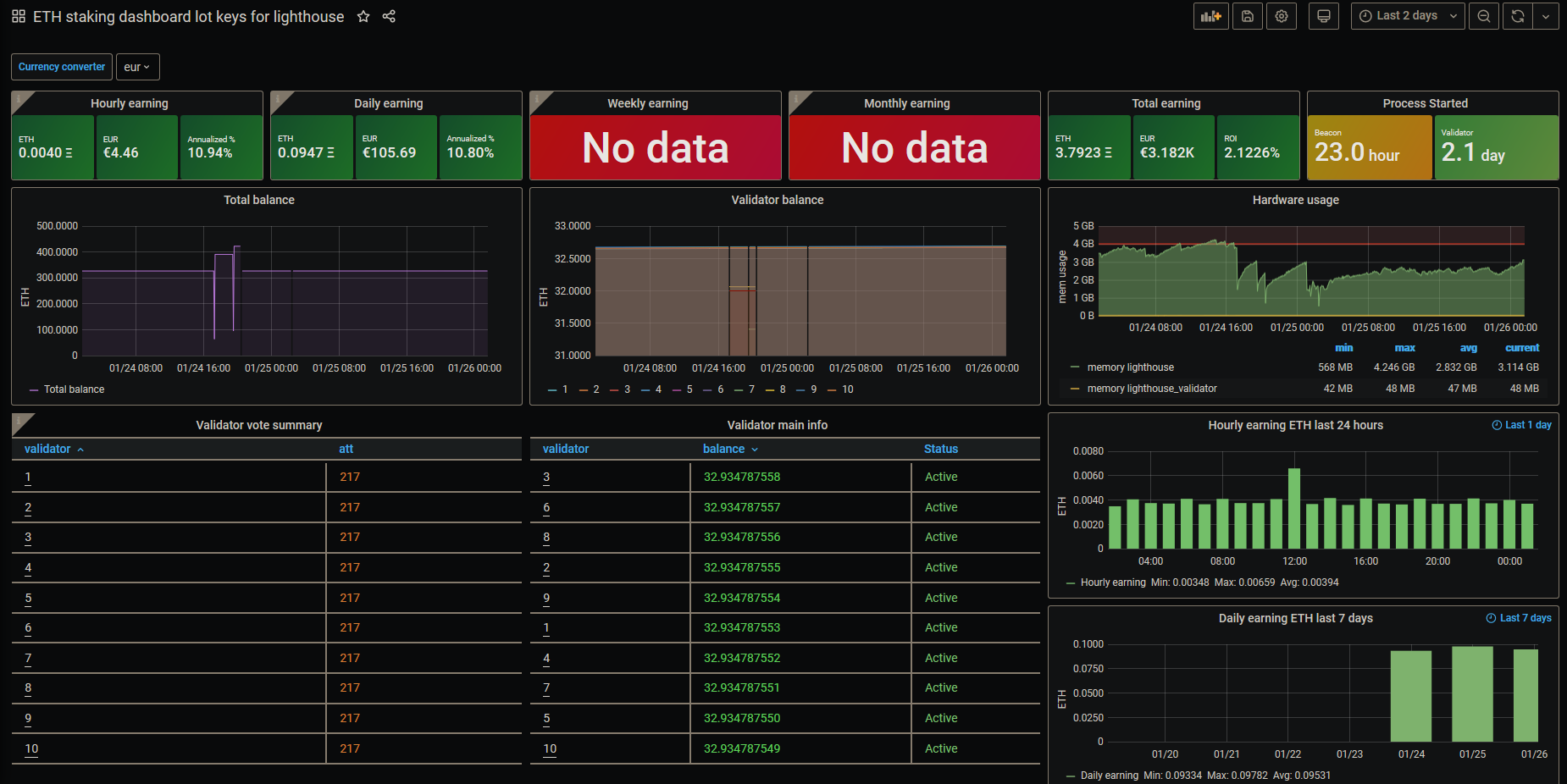


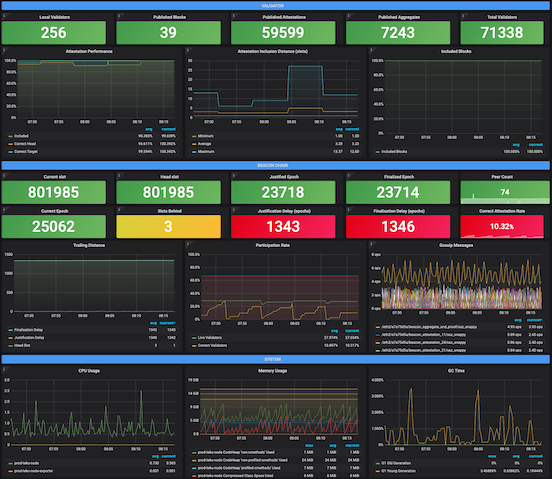


Example of Grafana Dashboards for each execution client.
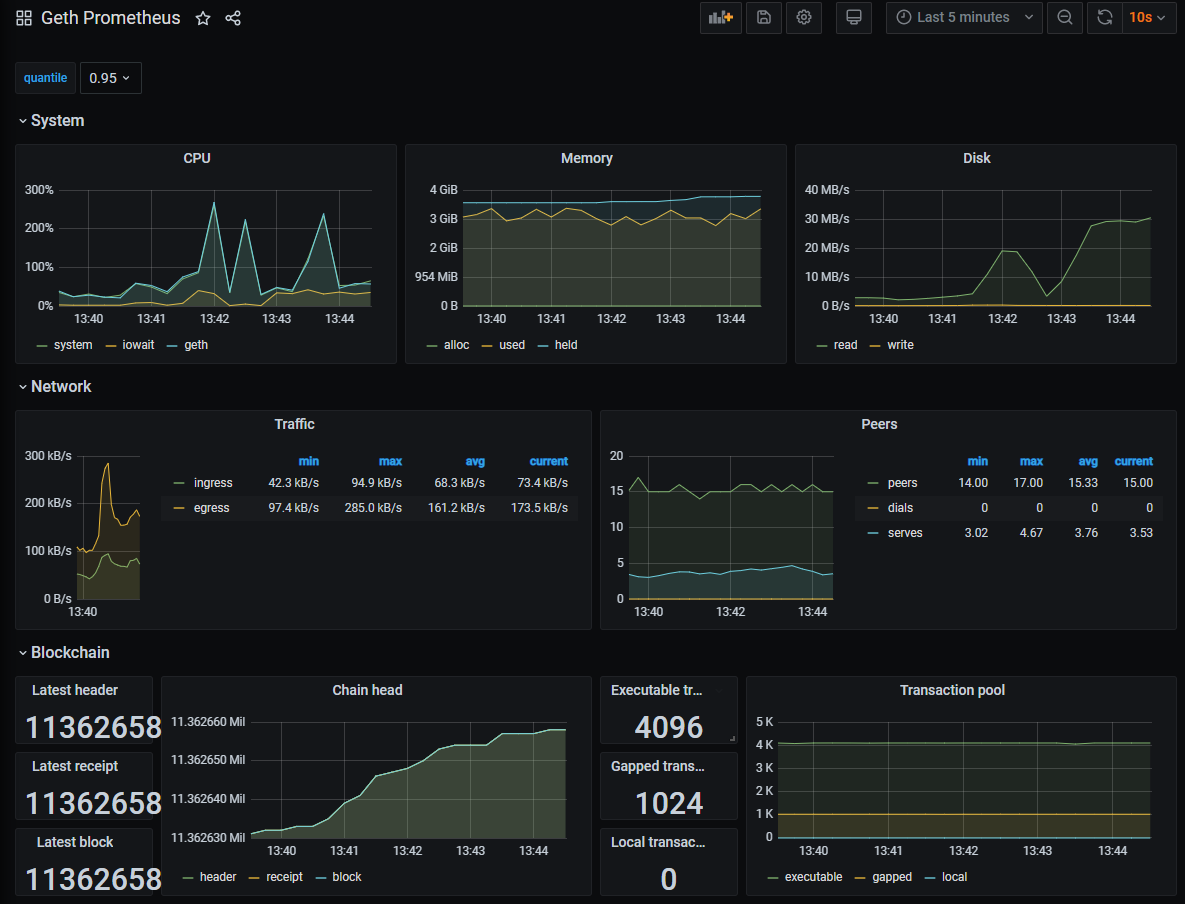
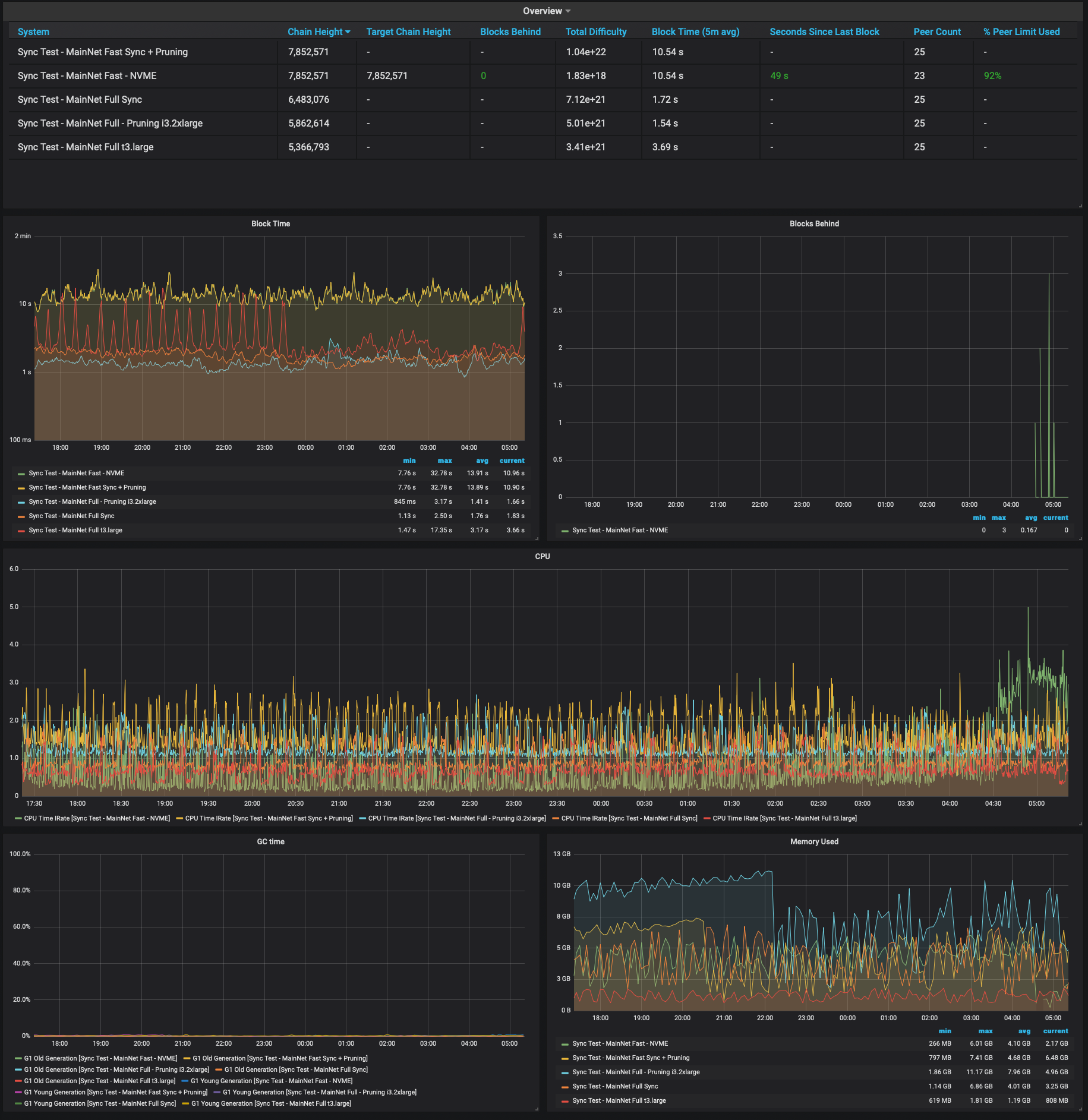

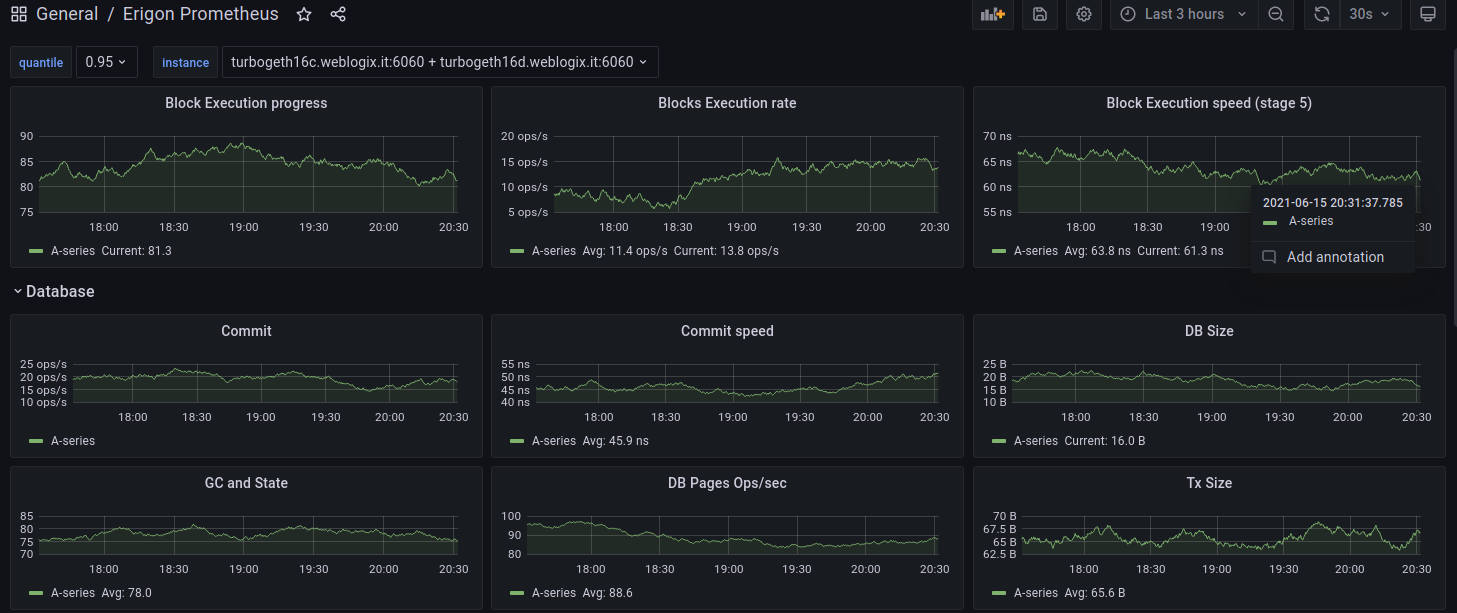
Example of Node-Exporter Dashboard