Configuring Legacy Stake Pool Topology
Network topology describes the physical and logical structure of a network. In the Cardano network, each stake pool must operate at least one block-producing node and one relay node. The keys and certificates required to issue blocks are located on the block-producing node. For security reasons, your block producer must connect only to one or more relay nodes that you—the stake pool operator—control.
The following diagram illustrates Cardano network topology:
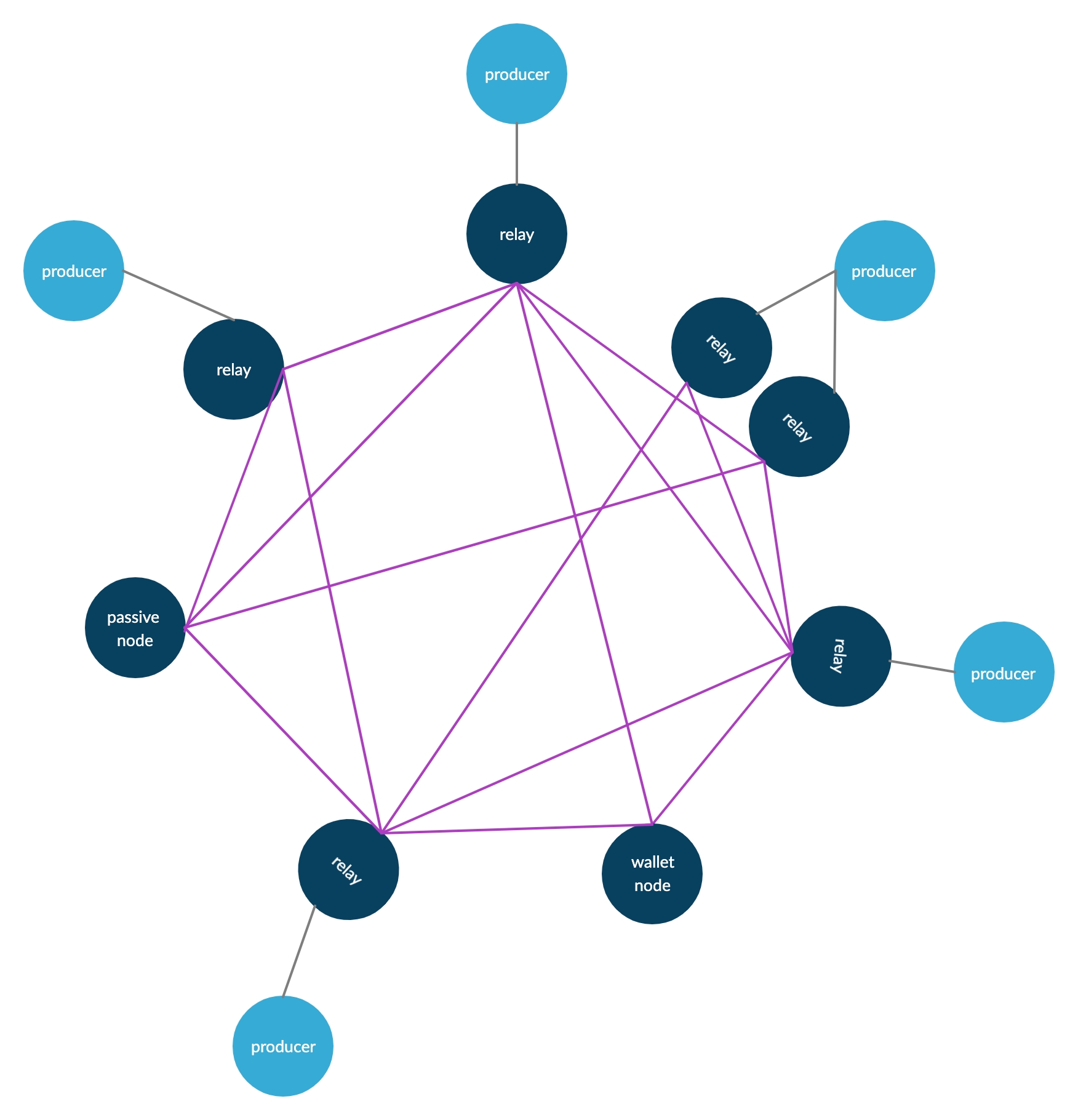
Before you start the nodes comprising your stake pool, you must:
Configure your relay node(s) to connect with your block-producing node
Configure your block-producing node to connect only with your relay node(s)
Configuring a Relay Node
To configure your relay node(s) to use legacy topology:
Using a text editor, open the
config.jsonfile, and then edit the following option:
Save and close the
config.jsonfile.
To configure your relay node(s) to connect with your block-producing node:
On the computer hosting your relay node, in a terminal window type the following command to navigate to the folder where you downloaded Cardano configuration files:
To create a backup of the original topology configuration file, type:
Using a text editor, open the
topology-legacy.jsonfile, and then add a record for the block-producing node as follows, where<BlockProducingNodeIPAddress>is the IP address of the block-producing node in your stake pool configuration:
Save and close the
topology-legacy.jsonfile.To configure additional relay nodes, repeat steps 1 to 4 for each additional relay node in your stake pool configuration.
Configuring Your Block-producing Node
To configure your block-producing node to use legacy topology:
Using a text editor, open the
config.jsonfile, and then edit the following option:
Save and close the
config.jsonfile.
To configure your block-producing node to connect only with your relay node(s):
On the computer hosting your block-producing node, in a terminal window type the following command to navigate to the folder where you downloaded Cardano configuration files:
To create a backup of the original topology configuration file, type:
Using a text editor, open the
topology-legacy.jsonfile, and then replace the contents of the file with one or more records, as needed, to reference only the relay node(s) in your stake pool configuration. For example, the following lines configure a single relay node where<RelayNodeIPAddress>is the IP address of the relay node:
Save and close the
topology-legacy.jsonfile.
Configuring Port Forwarding
Port forwarding creates an association between the public WAN IP address of a router and a private LAN IP address dedicated to a computer or device on the private network that the router manages.
So that relay nodes in the Cardano network can connect to a relay node in your stake pool configuration, in your firewall configuration you must open a port and forward traffic received on the port to the computer and port where the relay node listens.
To help confirm that your ports are configured as needed, you can use the Port Forwarding Tester or CanYouSeeMe.org for example.
Conclusion
The topology configuration described above allows your nodes to connect with each other and synchronize with the blockchain. Operating a stake pool requires that your relay node(s) also connect with other relay nodes in the Cardano network, as explained in the section Configuring Legacy Network Topology. However, the How to Set Up a Cardano Stake Pool guide first explains other tasks that you need to complete before your stake pool joins the Cardano network.