Setting up Validator Keys
🌱 1. Obtain testnet ETH
Every 32 ETH you own allows you to make 1 validator. You can run thousands of validators with your node. However on testnet, please only run 1 or 2 validators to keep the activation queue reasonably quick.
Option 1: Ethstaker's #cheap-holesky-validator Channel
Step 1: Visit the Ethstaker Discord and join the #cheap-holesky-validator channel
Step 2: Use the
/cheap-holesky-depositslash command and follow the instructions from the bot. You need to start typing the slash command and it will show above your input box where you can use it.Requirement: In order to use the cheap holesky validator process, you must now set your withdrawal address to
0x4D496CcC28058B1D74B7a19541663E21154f9c84when creating your validator keys and deposit file. This is to prevent abuses of this service.
🔑 2. Generate validator keys
Before continuing please have the following:
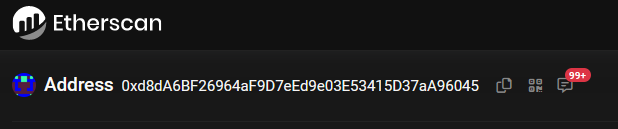
Before continuing please understand the following:
Offline Key Generation Best Practices: The mnemonic seed (24 words) to your validator should be protected by keeping them offline. Use Tails OS (see option 3) or a Linux Live USB with staking-deposit-cli (Option 1) or Wagyu to generate keys.
If this is not possible, at least physically disconnect from the network by unplugging ethernet cable or disconnecting from Wifi.
Ways to create your validator keys:
Option 1 for Ubuntu - staking-deposit-cli
1. Download staking-deposit-cli from Github.
2. Make a new mnemonic
Replace <HARDWARE_WALLET_ADDRESS> with withdrawal address.
Choose your language
Repeat your withdrawal/execution address for confirmation
Choose the language of the mnemonic word list
Choose how many new validators you wish to run
Create a keystore password that secures your validator keystore files
Repeat your keystore password for confirmation
Write down your 24 word mnemonic seed
Type your mnemonic, first 4 letters is enough
You will see the following messages after successfully generated the keystore(s) and the deposit(s):
3. Verify mnemonic seed
By re-generating the keystore files and comparing them to the originals, the mnemonic seen is verified correct by being reproducible.
Choose your language
Repeat your withdrawal/execution address for confirmation
Type your mnemonic seed, first 4 letters is enough
Since this is the first time generating keys, enter the index number as 0.
Repeat the index to confirm, 0.
Enter how many validators you with to run (same as before)
Enter any keystore password, since this is temporary and will be deleted
Compare the deposit_data files.
When the deposit_data files are the same, this means your mnemonic seed is correct.
Example output:
Clean up duplicate files.
Option 2 for Windows/Linux/Mac - Wagyu GUI
Wagyu is an application aimed at lowering the technical bar to staking on Ethereum.
As a 'one-click installer', it provides a clean UI automating the setup and management of all the infrastructure necessary to stake without the user needing to have any technical knowledge.
Download Wagyu: https://wagyu.gg
Click create new secret recovery phrase
Select your network
Click create
Write down your 24 word secret recovery phrase
Check your phrase to confirm you copied it correctly
Specify number of new keys to generate
Specify your keystore password
Specify your Withdrawal address
Click next
Re-type your keystore password
Browse to where you want to save your keys
Review information and close
Option 3 - Offline Tails with staking-deposit-cli
You will learn how to boot up a windows PC into an airgapped Tails operating system.
The Tails OS is an amnesic operating system, meaning it will save nothing and leave no tracks behind each time you boot it.
1. Prerequisites
You need:
2 storage mediums (can be USB stick, SD cards or external hard drives)
One of them must be > 8GB
Windows or Mac computer
30 minutes or longer depending on your download speed
2. Download Tails OS
Download the official image from the Tails website. Might take a while, go grab a coffee.
Make sure you follow the guide on the Tails website to verify your download of Tails.
3. Download and install the software to transfer your Tails image on your USB stick
For Windows, use one of
For Mac, download Etcher
4. Making your bootable USB stick
Run the above software. This is an example how it looks like on Mac OS with etcher, but other software should be similar.
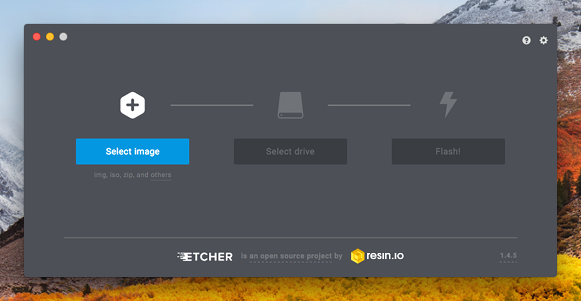
Select the Tails OS image that you downloaded as the image. Then select the USB stick (the larger one).
Then flash the image to the larger USB stick.
5. Download and verify the staking-deposit-cli
Download the latest staking-deposit-cli binary by referring to Option 1's steps.
Copy the file to the other USB stick.
6. Reboot your computer and into Tails OS
After you have done all the above, you can reboot. If you are connected by a LAN cable to the internet, you can disconnect it manually.
Plug in the USB stick that has your Tails OS.
On Mac, press and hold the Option key immediately upon hearing the startup chime. Release the key after Startup Manager appears.
On Windows, it depends on your computer manufacturer. Usually it is by pressing F1 or F12. If it doesn't work, try googling "Enter boot options menu on [Insert your PC brand]"
Choose the USB stick that you loaded up with Tails OS to boot into Tails.
7. Welcome to Tails OS
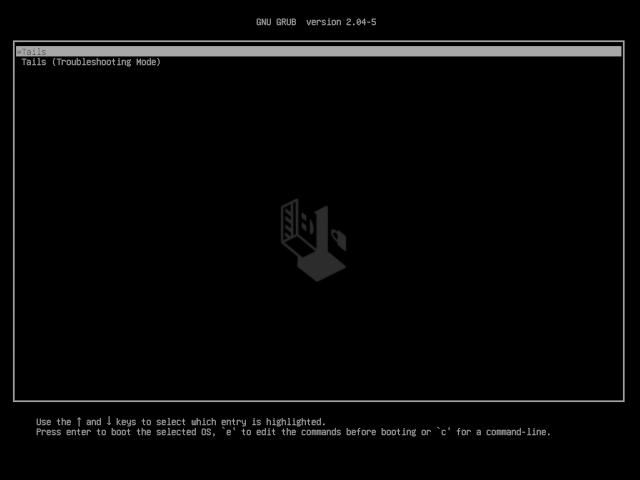
You can boot with all the default settings.
8. Run the staking-deposit-cli
Plug in your other USB key with the staking-deposit-cli file.
Locate the USB key, mount the drive and add execute permissions.
9. Make a new mnemonic
Replace <HARDWARE_WALLET_ADDRESS> with withdrawal address.
Choose your language
Repeat your withdrawal/execution address for confirmation
Choose the language of the mnemonic word list
Choose how many new validators you wish to run
Create a keystore password that secures your validator keystore files
Repeat your keystore password for confirmation
Write down your 24 word mnemonic seed
Type your mnemonic, first 4 letters is enough
You will see the following messages after successfully generated the keystore(s) and the deposit(s):
Result: a folder called validator_keys containing keystore-m files and deposit_data.json
10. Verify mnemonic seed
By re-generating the keystore files and comparing them to the originals, the mnemonic seen is verified correct by being reproducible.
Choose your language
Repeat your withdrawal/execution address for confirmation
Type your mnemonic seed, first 4 letters is enough
Since this is the first time generating keys, enter the index number as 0.
Repeat the index to confirm, 0.
Enter how many validators you with to run (same as before)
Enter any keystore password, since this is temporary and will be deleted
Compare the deposit_data files.
When the deposit_data files are the same, this means your mnemonic seed is correct.
Example output:
Clean up duplicate files.
If you ran this command directly from your non-Tails USB stick, the validator keys should stay on it.
If it hasn't, copy the directory over to your non-Tails USB stick.
Confirm your validator_keys are on the USB stick before leaving.
🔥 Make sure you have saved your validator keys directory in your other USB stick (non Tails OS) before you shutdown Tails. Tails will delete everything saved on it after you shutdown.
🎉 Congrats on learning how to use Tails OS to make an air gapped system.
Result: There are two types of files generated.
Keystore file(s)
[i.e.. keystore-16945983.json]
Controls the validator's ability to sign transactions
Imported and loaded into your validator
Keep private. Do not share with anyone
Can be recreated from your mnemonic seed/secret recovery phrase
Deposit data file(s)
[i.e. deposit_data-16945983.json]
Public information about your validator
Required to execute your deposit through the Ethereum Launchpad
Can be recreated from your mnemonic seed/secret recovery phrase
⬆️ 3. Transfer validator keys to node
Local node: Skip this step if you generated your keys on your node with staking-deposit-cli. No need to transfer as they're already there.
After creating the validator keys offline, you'll want to copy these validator keys to your node.
To align with this guide's steps, make the default validator_keys path on your node.
To transfer validator key files to your node from your local computer, consider using:
Option 2 - USB Key
Step 1: From OFFLINE machine, copy validator keys to a USB key.
Plug the USB key into offline machine, then locate the device name.
Upon executing the above command you will get an output similar to the one below:
Mount the key. Change the device name accordingly.
Copy the keys. Adjust the path names if needed.
Step 2: From a USB key, copy validator keys to the NODE.
Plug the USB key into node, then locate the device name.
Upon executing the above command you will get an output similar to the one below:
Mount the key. Change the device name accordingly.
Copy the keys. Adjust the path names if needed.
After transfering the files, verify that the keystore-m files are in the proper location on your node.
Expected sample output:
👩💻 4. Deposit transactions at the Launchpad
Follow the walk-through at the Launchpad: https://holesky.launchpad.ethstaker.cc
Do not send real mainnet ETH during this process! 🛑 Use only Holesky ETH.
Upload your
deposit_data-#########.jsonfound in thevalidator_keysdirectory.Connect the launchpad with your wallet, review and accept terms. Ensure you're connected to Holešky network.
🐳 Batch Depositing Tip: If you have many deposits to make for many validators, consider using Abyss.finance's eth2depositor tool. This greatly improves the deposit experience as multiple deposits can be batched into one transaction, thereby saving gas fees and saving your fingers by minimizing Metamask clicking.
On the tool's dropdown box, select Holešky network.
Source: https://twitter.com/AbyssFinance/status/1379732382044069888
Confirm the transaction(s). There's one deposit transaction of 32 ETH for each validator.
Deposit Example: If you want to run 3 validators you will need to have (32 x 3) = 96 Holesky ETH plus some extra to cover the gas fees.
Verify Deposit Contract: Your transaction is depositing your ETH to the Holesky Deposit Contract address.Check, double-check, triple-check that the Holesky Deposit Contract address is correct.
0x4242424242424242424242424242424242424242Ledger Nano Hardware wallet users: If you encounter difficulty making the deposit transaction, enable blind signing and contract data.
4. Review backups
🔥 Critical Crypto Reminder: Keep your mnemonics, keep your ETH.
Stay Offline: Write down your mnemonic seed offline. Not email. Not cloud.
More than 1 backup of mnemonic: Multiple copies with multiple locations is better. Best stored in a metal seed.
Verify your hardware wallet's backup: Most important of all data, this is where your withdrawal address belongs and ultimately controls the 32 ETH
In case of recovery: Stored on a USB key, keep copies of
validator_keys directory- contains all the keystore .json fileskeystore password - used to encrypt keystore files
🎉Validator key setup and deposits are complete!
Last updated