Updating Consensus Client
Scenario: In discord, you see an alert that your consensus client just announced a new release. How best to update?
🚀 Automated Updates
💊Install EthPillar: a simple companion UI for node management!
Update your software with a keystroke.
To update, navigate to
EthPillar > Consensus Client > Update to latest release
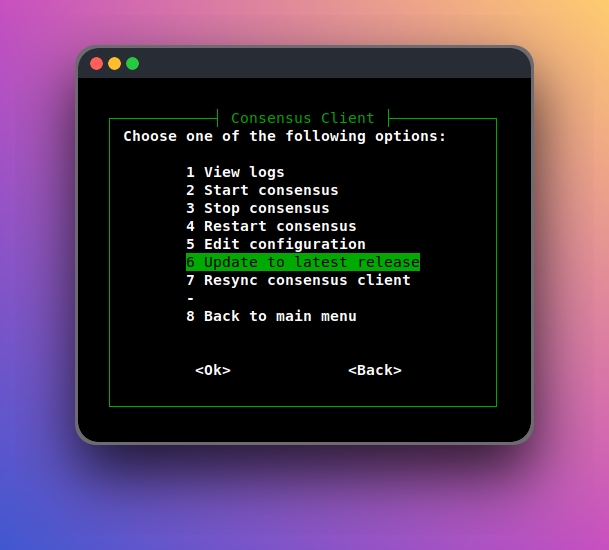
⏩ Manual Updates
When a new release is cut, you will want to update to the latest stable release. The following shows you how to update your beacon chain and validator.
Always review the release notes before updating. There may be changes requiring your attention.
🔥 Pro tip: Plan your update to overlap with the longest attestation gap. Learn how here.
Step 1: Select your consensus client.
Staking setups prior to July 2023:
Using beacon-chain as the consensus client service name? V1 update instructions available here.
Lighthouse
Lodestar
Teku
Nimbus
Prysm
Step 2: Verify services and logs are working properly
Step 3: Optional - Verify your validator's attestations on public block explorer
1) Visit https://beaconcha.in/ or https://beaconscan.com/
2) Enter your validator's pubkey into the search bar and look for successful attestations.
Last updated